Top internet safety tips: How to be safe online
Computer security and data protection are key aspects in the digital environment, ensuring that personal and sensitive information is protected from unauthorised access and potential misuse.

In the article you will learn:
Today, the computer or laptop is the right hand of most of us, not only in our working life, but also in our leisure time. It is therefore important to regularly check that your computer is secure and that you are not at risk of sensitive information and data being misused or attacked by hackers. Here are our best tips on how to be safe online, especially how to secure your devices, as the risks on the internet keep increasing. Learn the principles of internet safety rules use and increase PC security to the maximum.
You said you would never download a virus on your PC and that you have never been a victim of a hacker attack? What kinds of PC virus protection do you know? Do you operate securely on the internet, does the term ransomware protection mean anything to you, and are you well versed in it? Anyone can be the target of an attack, but especially a user with weak passwords or visiting a spoofed website. With just one mistake, your login credentials or access to your computer can be exploited. Internet safety and risks affect everyone, so try to learn the internet safety rules as soon as possible.
Who’s using my wifi?
Increasing security is also called hardening, which could be loosely translated as “making it harder”, for example, to access. If you ask an experienced computer scientist which computer is 100% protected, he will tell you that it is the one that is not and has never been connected to the internet. The wifi connection can be a risk as the wifi network in the house can be easily attacked. For this reason, it is good to know who is connected to my wifi.
The internet and technology are strongly interconnected, especially nowadays, so even if the advice to stay offline is an effective protection against viruses, it is useless in practice. We’ll give you tips on how to dramatically improve your computer security while you’re online. Internet privacy, computer security and protection are becoming an increasingly hot topic in the online world.
Be safe online. Regularly update your operating system, antivirus and apps
An up-to-date operating system is the most important foundation of a well-secured PC. Updates not only fix any developer “bugs“, but also improve the security of various programs. You can surf the net safely with an antivirus program that effectively protects your computer from malware and online threats. An antivirus program, sometimes called virus protection, will add a number of newly discovered viruses to its database as a result of an update. Updating all applications is necessary to keep them safe and functional. Don’t forget to update the web browsers you use most to connect to the internet. You can fall victim to many dangerous attacks while surfing the internet. Up-to-date operating systems and browsers ensure security when working with PCs.
What are the risks if you don’t update your computer?
Cyber attackers look for vulnerabilities in software and hardware that they can exploit to gain control of a computer and further exploit it. Updates largely prevent a possible attack by fixing these vulnerabilities.
Use strong and secure passwords
The password is still the most common authorization element in IT. The basis of a strong password is a combination of uppercase letters, lowercase letters, numbers and special characters. All this should contain a string of characters that will allow the user to enter the computer, the network, and various accounts.
“Everyone just needs a few very secure passwords for the most important things – primary email, password manager, bank, etc. All other passwords should be stored in a password manager,” advises our IT admin.
The more heterogeneous characters a password contains, the harder and less likely it is for a hacker to find the right combination. However, if they succeed, it’s virtually impossible to prevent your data from being misused. Your passwords shouldn’t be the same for different accounts or apps and you should change them regularly. If you don’t know what password to create, just google a password generator that can help you with it.
What can happen if you don’t have a strong password?
Hackers are constantly looking for weak passwords and trying to use the ones they found in the stolen password database. That’s why keep your passwords strong enough and never use the same password for multiple accounts. Never. For important accounts, set up multi-factor authentication, such as fingerprint or sending a code to your smartphone. If you visit some sites sporadically, you don’t need to remember or save your password. Choose a random password that you can reset via email before each new login.
Two-step password verification
How to strengthen the security of your social media or email account and ensure that only authorised users have access to your personal data and content?
Two-step password verification is a key tool for strengthening the security of online accounts. Various platforms, including Facebook, Gmail, Instagram and Google, offer this effective security feature.
Gmail’s two-step authentication is an effective way to increase the security of your email account. Since many people use the same passwords for multiple services, Facebook’s two-step account verification is an important security feature that adds an extra layer of protection to your account on this social media. Likewise, focus on Instagram’s two-step verification if you’re an Instagram user.
This process usually requires a second authentication step after you enter your password, often via a code sent to your mobile phone, or some other authentication method.
Install an antivirus program
We believe you already know the answer to the question “what is an antivirus”. You probably also know how important it is to have an antivirus program installed and regularly updated. Anti-virus provides protection against computer viruses and your internet safety is increased by using it. However, do you know how antivirus works? The antivirus program tests any file you open on your computer in real time, protects your web browser, discovers threats hidden in innocent-looking files, eliminates security risks, and makes your PC safer to work with. You should not underestimate the antivirus protection of your PC.
Antivirus should prevent malicious code from getting into your computer, but there is always a small risk of threat. Sometimes the virus may be well hidden, sometimes the antivirus doesn’t recognize it because it’s brand new, sometimes the antivirus simply misses it during a quick scan. That’s why you need to run antivirus protection once in a while for an in-depth scan.
High-quality antivirus programs are also available for free. I’m sure you’re wondering which antivirus puts the least strain on your system and which is the best. Whether you’re looking for a PC or laptop antivirus, in either case, Eset, Kaspersky, AVG, Avast and Norton have long been among the best antiviruses. Always follow the recommendations of your antivirus program, if it warns you that a site is dangerous, don’t access it. The primary task of antivirus programs is to detect malicious software.
Some antivirus programs offer more than just protecting your PC from viruses and malware. Many of these include a virtual private network (VPN), which is used for secure private communication between devices on the internet. A VPN protects your privacy and ensures that your online activities are not tracked by third parties.
If you “locked” your computer before you started using antivirus, it may be too late to save it. In the worst case, you will have to reinstall the entire operating system or manually check all databases and program components to find the malicious code. However, this is impossible for the layman. Only a programmer can tell the good codes from the malicious ones. But you can learn to program too. In our article, we’ll give you some advice,
how to start programming with great free beginner courses.
Never click on unknown attachments and links
You can rely on your antivirus, antimalware and firewall, but, unfortunately, they can’t identify every threat. It is therefore important to know how to be safe online. You must be vigilant at all times on the internet and not click on suspicious links. This eliminates online risks and increases PC protection. There are an incredible number of variants of malicious code being created every minute to attack your device and reduce your online protection.
A typical virus spreader is an e-mail attachment, which is also the most common source of computer infection. Opening a malicious attachment even from a known address can have disastrous consequences. The second most common source of problems in the form of dangerous links or downloads is websites. Protecting yourself from malware is therefore sometimes up to you – be vigilant and cautious!
Phishing is a method in which a cyber attacker creates fake websites and emails. These malicious websites and emails look very familiar, sometimes it is difficult to identify them as a threat. First and foremost, these are sites that are designed from the outset to hack security (e.g. adult content sites or various bogus lotteries).
Secure use of the internet and websites is also ensured by SSL certificates, which are displayed next to the URL in the form of a green lock. However, sometimes even websites of reputable companies that have neglected to protect themselves happen to be attacked. Nowadays, creating a secure site over https is free, so even a green lock icon next to the URL or a “secure” indicator does not guarantee 100% security and trustworthiness of the site. These tips are the basic principles of internet safety.
What can happen if you open a suspicious attachment or visit a fake website?
Attackers create email addresses and websites that appear legitimate, trustworthy and imitate official sites. They try to gain access to the user’s account, data or computer. So enter the page directly, type in the web address yourself, or open it from a saved bookmark.
Do not work on a computer in an admin account
A login account is used to secure the PC. However, you should never use an administrator account for normal work , and certainly not while working online in a web browser. The administrator has all rights, including the installation of unknown programs that may contain a virus. If you work and move around the internet without these rights, the system will not allow you to install malicious code.
What happens if you run malicious code in the admin account?
A hacker can easily bypass or remove security protections and gain control of your computer and the data on it. If you open the malicious code in an ordinary user account, the attack is limited to that user account and its data.
Only use software from trusted sources
Dangers lurk online also in the form of unofficial versions of programs or applications. Similarly, Slovak legislation makes it unlawful to use illegal software and you can be fined for it. The advantage of legal software is its security. This is especially true for operating systems. Legal versions are regularly updated, minimising the risk of attack through existing bugs and “holes” that hackers have already discovered.
Legal programs, software or operating systems are maintained by real and legitimate companies that not only update them regularly, but also “upgrade” them to a higher, more advanced version. The same goes for all the other applications you install on your computer.
What happens if you download untrusted software?
As they say, nothing is free. You can find many times more scam programmes or offers on the internet than anywhere else. In an attempt to force the victim to run malicious code, attackers distribute interesting software, such as a free version of a well-known paid-for software, but which contains the attacker’s code. By running the installation, the user installs not only the software but also the malicious code.
Beware of automatically generated logins
Have you noticed that when you start new hardware or software that requires a user account login, it automatically lists “admin” as the username? Hackers are aware of this and exploit it. If they want to hack into your account in this case, they’ve already done half the work, they just need to figure out the password. Therefore, basic computer security includes changing your login name to something more complex, even if the system doesn’t always let you do so. Other names such as “administrator“ or “guest” are familiar and therefore dangerous.
Turn off or uninstall everything you don’t need
Every application and service poses a potential security risk. Even more vulnerable are those that have been running for a long time without you actually using or updating them. They unnecessarily increase the risk of an attack and, last but not least, they put a strain on your computer’s system resources, slowing it down. In short, shut down anything you don’t use, or at best uninstall it. This principle is also one of the basic internet safety rules.
More tips from our IT administrators
Don’t underestimate the deposit
What would you do if something happened to your PC and you lost all the files stored on it? Apart from panicking and clutching your head, you’d surely regret not having saved everything you needed elsewhere. It’s important to back up your data so you can get to it if your computer gets damaged. Even a hacker attack or technical failure won’t take away your backups, for example on an external drive.
Rely on the help of professionals
If you don’t know what and how you should set up your computer to keep it protected, contact a professional. This avoids the potential loss or misuse of your sensitive data, which can have disastrous consequences. The other option is to start taking care of your device’s security yourself. It is not difficult to study information on this subject and learn something new.
Safety education as part of benefits
You can also learn more about IT and security at our company. For example, we regularly participate in Hackerfest, and our colleagues use the experience to protect their data. We also offer you many training opportunities or great company benefits. Join our team and you can respond to latest job offers in IT. Work for a company where you can grow your career.