How to use database and database management system
Database systems are often talked about not only in the IT world, but also in the everyday world. They can be used in a number of ways, but in most cases they will be used to store and organize some data. Before you start using them, it’s best to get some background information about them. Find out about the database management definiton, how database management system works, what database types there are and why database is important .

In the article you will learn:

What is a database?
There is a fairly simple answer to the question of what a database is. A database is used to collect and organize data. You can use it to create a kind of data centre. We could therefore describe it as a tool that works with data. Experts also refer to it as a set of structured data, a database program. The data that a database works with are different. They are used by IT companies in software development, but also by other companies. Database normalization is also a key process in the design, development and implementation of new software or information systems. A good example are e-shops that use them to database information about their own products, shipped orders and customers.
Database normalization
Database normalization is the methodology and process of organizing the data structure in a database to achieve optimal performance. The goal of database normalization is to ensure efficient storage, updating and retrieval of information in the database. There are several database normalization standards known as normal forms. The two most common database normal forms are: the first normal form (1NF), where each column in the table should contain only atomic values. Second normal form (2NF): in a table, each column should be completely dependent on the primary key.
What are database systems?
In addition to the databases themselves, you also gain knowledge about database systems and learn about database programs. Database systems are sophisticated software tools that are designed to efficiently store, organize, manage and manipulate data. They are made up of several key parts that work together to ensure effective management of the information in a database. The system is referred to by the English abbreviation DBMS (database management system). We will describe database systems in more detail, examples and their advantages or how the database creation process works.
Database management system facilitates data organization
The database management system is the power source or engine of each database. The system handles all user requests. This tool acts as the third link between you and the database. However, it manages the data and the database schema itself at the same time to facilitate organization and overall data manipulation. Database systems are used to make you familiar with the data and be able to use it to your advantage. The functions of the database management system vary depending on which one you use. In order to earn the database designation, a system must be able to manage persistent data and access large amounts of data, and do so in the most efficient way possible.
System commands and normalization of existing schemas
Modern database systems have other features too. These include: transaction management, the use of a higher level language or user authentication. Users appreciate the ability to access from remote locations, support data recovery in the event of damage or enforce restrictions. Database management system operate based on system commands. In practice, the system receives instructions from a database administrator. Based on these, it then performs data editing, retrieving existing data from the system and a number of other actions. In the context of database systems, you may also encounter the term database normalization. Database normalization in a DBMS is used to modify an already existing schema. This minimizes redundancy and data dependency by splitting a large table into several smaller ones and defining the relationship between them.
Database model usage
Each database contains a description of the structure and type of data it contains. This description is also referred to as a logical schema. The schema is used to describe objects and the relationships between them. There are several ways of creating schemas. Currently, the most commonly used is the relational model based on tables. Somewhere you will also come across the term relational data model. Relational data model is used to specify the logical structure of a database. It decides how individual data can be stored, organized and manipulated.
Past use of databases
Databases have been in use for many years and there are many database types. Their history dates back to the 60s. when the first database management system was developed. During this period, a hierarchical model was used, which was later used by IBM for its IMS product. The relational data model was introduced in the 1970s. It was used by Oracle. In the 80s, research began to focus on distributed database systems. In the 90s, people turned their attention to object-oriented databases, which were mainly used in areas with more complex data. Relational systems were able to work much better with them. XML databases are a separate category. Their goal is to blur the distinction between data and documents.
Database in SQL
For databases, you will encounter the term relational database (also called SQL database), or relational database management system (RDBMS) which is a type of database system that uses the relational data model to organize and manipulate data. SQL databases are a category of relational database systems where data organization and manipulation is controlled using Structured Query Language (SQL). SQL is used to define the structure of the database, perform operations on the data, and control access to the data. Database in SQL is an efficient tool and a popular system that is generally used to store corporate data. Companies use relational database when managing orders and invoices. Examples of popular relational database systems are MySQL database, PostgreSQL database, Oracle Database or Microsoft SQL Server relational database system from Microsoft.
PostgreSQL database vs Oracle database
PostgreSQL database = an open source object-relational database system. Oracle database = a commercial relational database system from Oracle. Relational database store data in clear tables very similar to those you’ll encounter in Excel. Each table in the database then forms a session. A relational relationship is created between each session. By the word session, you can understand not only tables and their relationships, but also other objects found in the database. These are views and indexes designed to analyze data faster or triggers used to automate actions. Database tables have columns and rows. It is true that each column corresponds to an attribute. An attribute represents a property of an element or object. In computer terminology, it usually consists of a name and a value. In databases, each row corresponds to one record.
Access database improves your data management
You can use Microsoft Access to manage relational database. With it, you can add new data to the database, edit existing data in the databases or remove unnecessary information. Access is also used to organize and display data in multiple ways, to share data with other users or to process or manipulate data.

Microsoft Access has several components, namely:
- Tables – Access database looks at first glance similar to the one in Excel. The only difference is how the data is stored and organized.
- Forms – allow you to create a user interface. In it you can enter and edit data. Forms usually also contain controls.
- Reports – this element is used for formatting and presenting data. Each time you run the report, it will reflect the current data in the database.
- Queries – they perform several functions in the database. Users generally use them to retrieve data from tables.
- Macros – you can use macros to add some functions to the database. That is why they are considered a simplified programming language.
- Modules – they are very similar to macros because you can add functions to the database through them. The difference is that you can write them in your favorite programming language.
What other database types we know
The database is not just one. We know several database types. In fact, there are several types that differ from each other depending on what data you store or manage in them.
Centralized database has high security
As the name implies, a centralized database stores data in a centralized database system. It allows users to access it from different locations through several applications. These applications also have an authentication process, so everything you store in the databases is safe. The benefits of a centralized database include the fact that tampering with the data will not affect other data. Not to forget the high security. The downside of a centralized database is that if it is large, response time increases. Updating can also be a problem as updating a large system takes time.
Distributed database facilitates access to data
In a distributed database, data is distributed among different database systems that are linked with communication links, which helps to facilitate access to the data. Distributed databases can be subdivided into other types, namely:
- homogeneous – systems run on the same operating system and use the same application process,
- heterogeneous – systems run on different operating systems and use different application procedures.
The advantage of this type of database is that the system can be expanded at any time by adding new computers and connecting them to the system, while a single server failure will not affect the entire data set and the remaining database servers. Network database systems are also known, but are less common nowadays, whereas database servers are widely used and form the basis of many modern information systems and applications.
NoSQL database for storing large amounts of data
NoSQL is a type of database that is used to store a wide variety of data sets. At first glance, it may appear to be a relational database. However, NoSQL differs, it stores data not only in tabular form, but in other forms as well. A NoSQL database has several types, which differ from each other mainly depending on the data stored. For example, some databases are used to store data in graph form, while others are designed to store documents. The strength of a NoSQL database is that it is perfect for storing large amounts of data. In addition, it is great for those who do not want to store data in a structured format. Another big plus is that the database provides high scalability.
Cloud database allows easy access
The cloud database works by storing data in a virtual environment. It provides various cloud computing services to the users to access the database. For example, it is SaaS, PaaS or IaaS. Currently, there are many cloud platforms, with Amazon Web Services, Microsoft Azure or Kamatera being among the most popular.
The oldest hierarchical database
A hierarchical database stores data in a tree structure. It is one of the oldest ones, which were very popular in the past. It was also used by IBM. Today it is being replaced by other types of databases.
What other database types do we know?
There are other database types besides the ones mentioned above. These include:
- Object-oriented database – Uses an object-data model approach to store data. Data is represented and stored as objects that resemble the objects used in an object-oriented programming language. We classify this branch as object-oriented programming.
- Personal database – This is a database designed for one user only.
- Network database – Usually managed by a network data model. Unlike a hierarchical database, it allows each record to have multiple child and parent nodes.
- Object-oriented database management systems (OODBMS) are a type of database management system that integrates the principles of object-oriented programming (OOP). In this area for database programming, this includes an approach to design and implementation that incorporates the aforementioned object-oriented programming with the manipulation and processing of data in database systems.

Why is it worth knowing how database works?
Many people think they will never use the database, but the opposite is true. You have fairly close contact with them even when you’re doing routine spreadsheet work, using fast formulas and useful Excel functions. However, simple spreadsheets with a few rows and columns may not be enough after a while, especially when you have too much data. In these situations, databases save the day, where you can not only enter data, but also organize it in a convenient way and select and use it at any time. If, after a while, even this basic isn’t enough, you move on to more advanced operations.
Why should you use databases?
Databases can be used in thousands of different ways. You can not only store, but also manage and organize data within them. What’s more, they can make it easier for you to work and navigate through lots of different information. Use the basic knowledge we’ve given you about databases and put it into practice. Maybe this practical skill and our latest IT job offers can kick-start your career!