What is disk cleaning and how to optimize storage: the key to your device’s performance and security
What do storage cleaning and Santa shoe shining have in common? Imagine your hard drive or internal memory is like your favourite pair of shoes – if you don’t keep it clean, its performance will gradually deteriorate. In this article, we’ll give you a variety of tips on how to effectively keep your digital “shoes” clean to ensure they perform at their best.
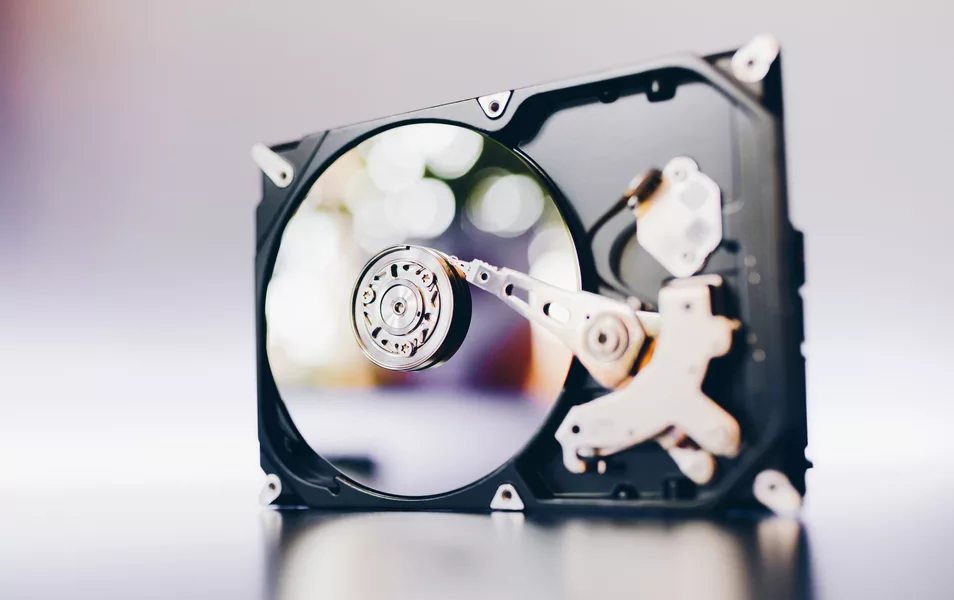
In the article you will learn:
Why is cleaning important?
- Performance: as new files and apps are added to your computer or mobile, it slows down. Deleting unnecessary data frees up system resources.
- System stability: system errors are often caused by an overcrowded disk. By keeping the storage area tidy, you reduce the risk of system failures and crashes.
- Security: regular cleaning can find and remove potentially harmful files.
How to maintain an optimally clean device?
Regular disk cleanup
Set up a disk cleaning schedule. It is ideal to clean the device at least once a month. This regular cycle will help you ensure that the device remains efficient and fast. Also take advantage of the possibility to automate cleaning processes. These processes can run in the background and periodically delete unnecessary files, saving you time and keeping your device running smoothly.
Remove unnecessary applications
Regularly browse the apps installed on your mobile or PC and remove the ones you no longer use. Inactive or infrequently used applications can unnecessarily take up space and slow down performance.
File organization and version control
Keep the files on your device well organized. Create directories and subdirectories for different types of files and documents, allowing you to quickly find what you need and making storage management easier.
Effective use of version control tools is essential. These tools help track code changes and reduce file redundancy. Proper management of version and code repositories can significantly free up storage space and improve project organization.
Cloud storage
Cloud storage is ideal for moving older files, photos and videos. This way, you can free up space on your local drive without losing access to your data. Cloud services provide a flexible storage option that can be accessed from anywhere, which is convenient for users who work on multiple devices or need to share files with others.
Tips for Effective Cleaning:
1. Analytical tools:
Use tools such as WinDirStat or DaisyDisk for disk analysis to give you a graphical overview of your storage usage. Tech-savvy individuals can experiment with custom scripts or use advanced analysis tools like SpaceSniffer or TreeSize to identify large files and folders.
2. Data backup:
Always back up important data before any major disk cleaning. You can use external drives, cloud services like Google Drive or Dropbox, or dedicated backup software like Time Machine (for macOS) or Acronis True Image.
3. Operating system updates:
Keep your operating system and software up to date. Updates often include bug fixes, performance improvements and storage management optimizations that can significantly impact the speed and efficiency of your device.
4. Cleaning scripts:
If you’re a programmer, create your own automated scripts to clean files and storage. This may include scripts to remove temporary files, clean cache memory, or automate routine tasks.
5. Secure data deletion:
Use disk cleaning tools like Eraser or CCleaner to securely delete sensitive data to prevent it from being recovered. These tools overwrite deleted data with special patterns, preventing it from being recovered.
6. Disk defragmentation (for HDD):
If you use a traditional hard disk drive (HDD), regular defragmentation can help improve its performance. Modern operating systems like Windows 10 do this automatically, or you can also manage defragmentation manually.
7. Equipment performance monitoring: Use performance monitoring tools such as Task Manager in Windows or Activity Monitor in macOS to monitor how applications and processes affect performance and storage usage.
As you can see, cleaning and optimizing the storage space of your digital device is important not only to ensure it runs more efficiently and safely, but also to maintain optimal performance. Take care of your devices for a faster and more reliable digital experience.
